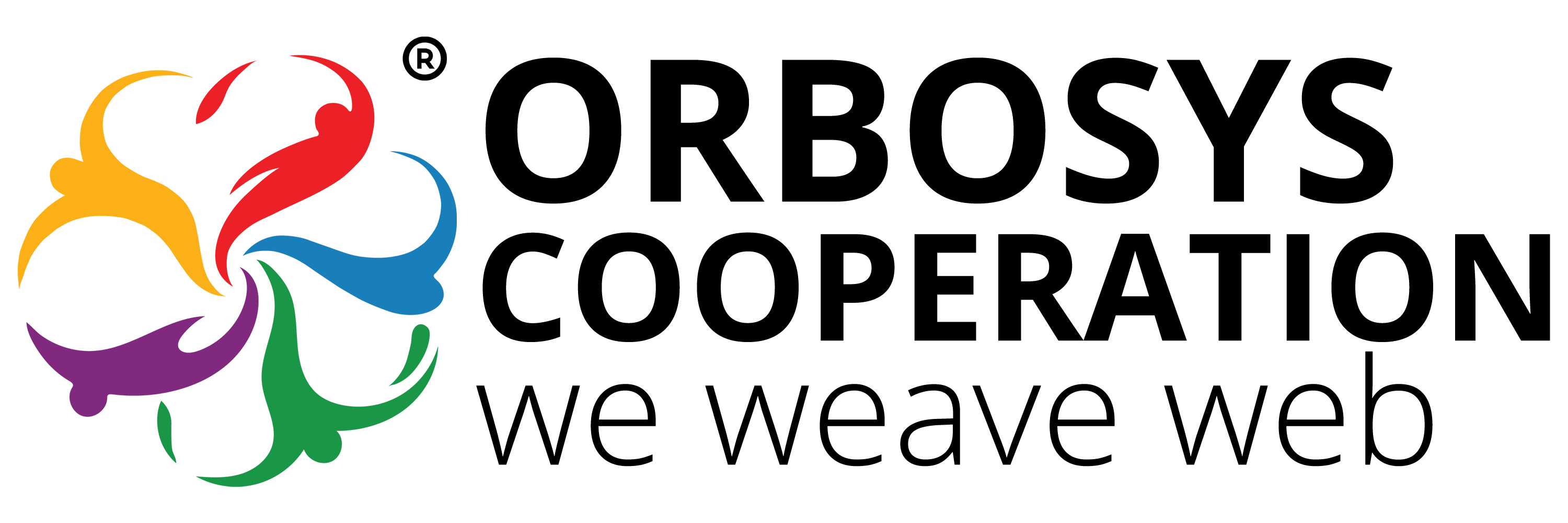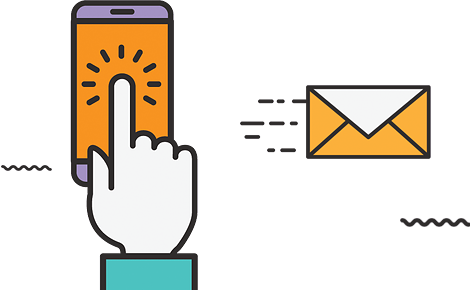A website that loads quickly and effectively is critical for company success in today’s fast-paced digital environment. A slow-loading website might turn off potential clients and harm your brand’s reputation. Moreover, website speed is an important issue that might affect your website’s conversion rate and, as a result, your income. As a result, optimizing your website for speed and efficiency should be a top concern for any business seeking online success.
This post will go over 12 practical ideas for increasing the speed and conversion rates of your website in 2023.
1. Choose a Reliable Web Host
Your web hosting provider has a big impact on the speed and performance of your website. As a result, it is critical to select a web host that can deliver quick and dependable servers. Seek for a web host with a high uptime, quick page load speeds, and quick server response times.
2. Make use of a Content Delivery Network (CDN)
A content delivery network (CDN) is a global network of servers located in various geographical areas. When a user requests material from your website, the CDN serves it from the server closest to the user’s location. This minimizes the amount of time it takes for data to travel, resulting in quicker page load speeds
3. Image Optimization
Pictures are essential in website design and user engagement. Large picture files, on the other hand, might severely slow down your website. As a result, it’s critical to optimize your photographs by compressing them, lowering their size, and selecting the appropriate format.
4. Reduce HTTP Requests
HTTP requests are requests to the server made by the user’s browser to receive website resources such as HTML, CSS, and JavaScript files. The greater the number of HTTP requests on your website, the slower it will load. As a result, combine CSS and JavaScript files, reduce the amount of pictures, and use browser caching to reduce HTTP requests.
5. Allow Browser Caching
Browser caching saves your website’s resources on the user’s browser, minimizing the amount of HTTP calls to the server. By activating browser caching, you may greatly increase the speed and performance of your website.
6. Make use of a Content Management System (CMS)
Utilizing a content management system (CMS) can help you manage your website’s content while also improving its speed and efficiency. CMSs like WordPress, Drupal, and Joomla provide a variety of optimization tools and plugins to assist you in optimizing your website for speed and performance.
7. Reduce the Usage of Plugins
While plugins might add functionality to your website, using too many will severely slow it down. As a result, it’s critical to limit the number of plugins used and only employ those that are absolutely necessary.
8. Code Optimization for Your Website
Improving the coding of your website may dramatically increase its speed and performance. This may be accomplished by avoiding white spaces, eliminating extraneous characters, and utilizing compressed files.
9. Redirects should be used less frequently.
Redirects may severely slow down your website, especially if they are overused. As a result, it’s critical to limit the usage of redirects and only utilize them when absolutely required.
10. Make Usage of a Mobile-Friendly Design
A sizable part of internet traffic is generated by mobile devices. As a result, it is critical to utilize a mobile-friendly design that optimizes your website for mobile devices. A mobile-friendly design may substantially increase the speed and functionality of your website.
11. Allow Browser Caching
Browser caching saves your website’s resources on the user’s browser, minimizing the amount of HTTP calls to the server. By activating browser caching, you may greatly increase the speed and performance of your website.
12. Employ a Lightweight and Quick Theme.
The theme of your website can have a big influence on its speed and efficiency. As a result, it’s critical to select a fast and lightweight theme capable of optimizing your website’s speed and performance.