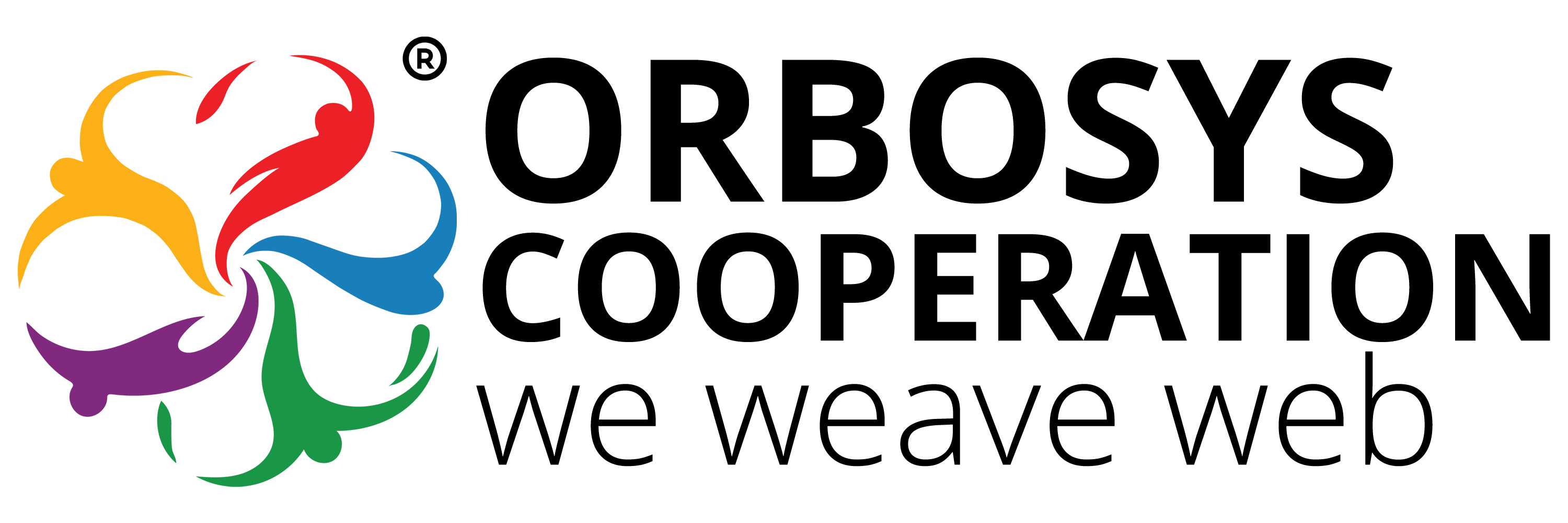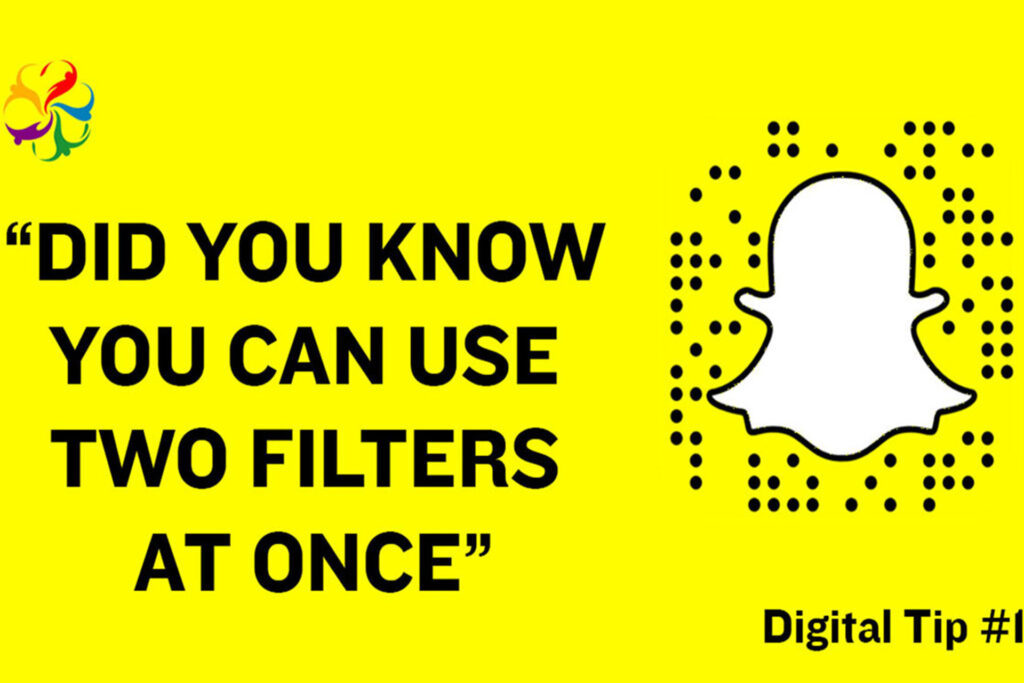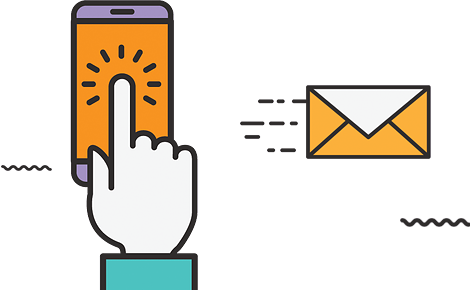Do you know how to insert two filters at once on Snapchat?
Even though Indians were on a revolt against Snapchat, it is still a trending app that could enhance your images with unmatchable filters. The cute puppy look or rainbow-mouth-fall, the flower crown or face swap, there is so much to it. What if we say you can use multiple filters at once?! Sounds fun right?! Let us see how to…
Step 1:
First of all, you know, click a pic using your pro skills. B)

Step 2:
Now, as usual slide your finger leftwards to get your first filter


Step 3:
After setting the first filter, for the second one – press and hold (your left thumb will be best to do the job) on the left bottom screen.


And then slide leftwards again using the other finger (right thumb will be helpful for this) to select the second filter.
Tadaaa! There you go; you got two filters on your pic now!

Now you may insert text and snapify it, let the world behold your glory!
Hope everyone liked this tip and will try it out for sure…
For more such tips and tricks, keep following us on: